01. Register as a User and Supplier
- Register
-
In order to access certain features on the vendor portal the supplier must be registered.
The process involves the following steps.
-
Register as a user. This is the process of creating a user account on the vendor portal. This will allow the user to view and respond to tenders.
- Register or linking your company information to your newly created user account. Registering your company details will allow the supplier to upload their relevant information and documents. Supplier details must be captured in order to receive a vendor or supplier number and be eligible to receive RFQ's.
The full process works as follows
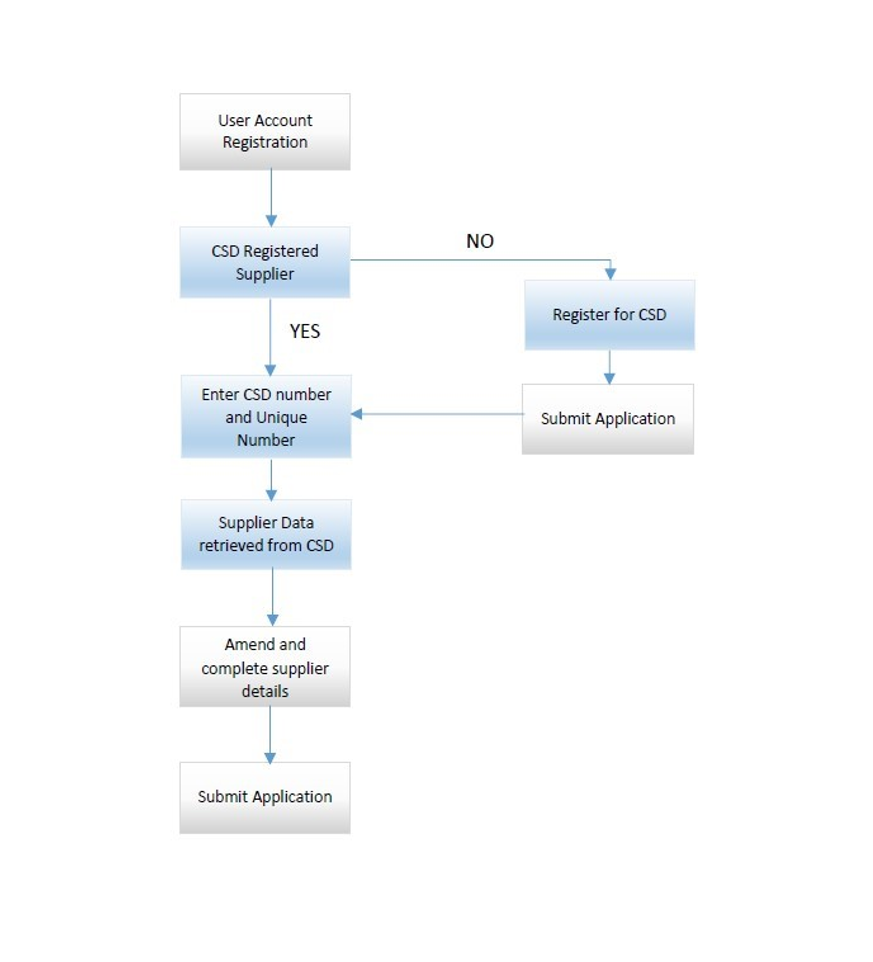
1. Register as a Portal user.
1.1. Open the vendor portal and click on the Login/Register link. (Normally on the top right of the window)
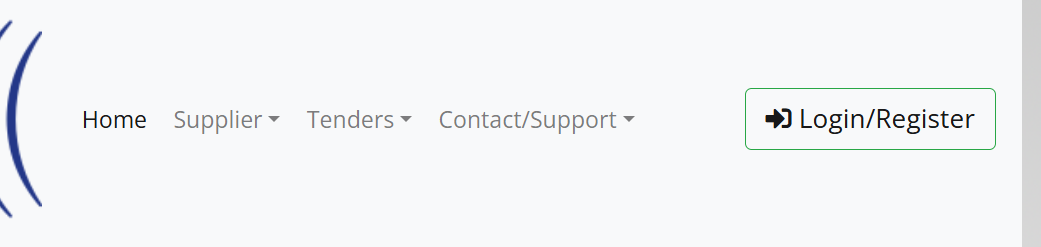
1.2. On the login window, click the Register button
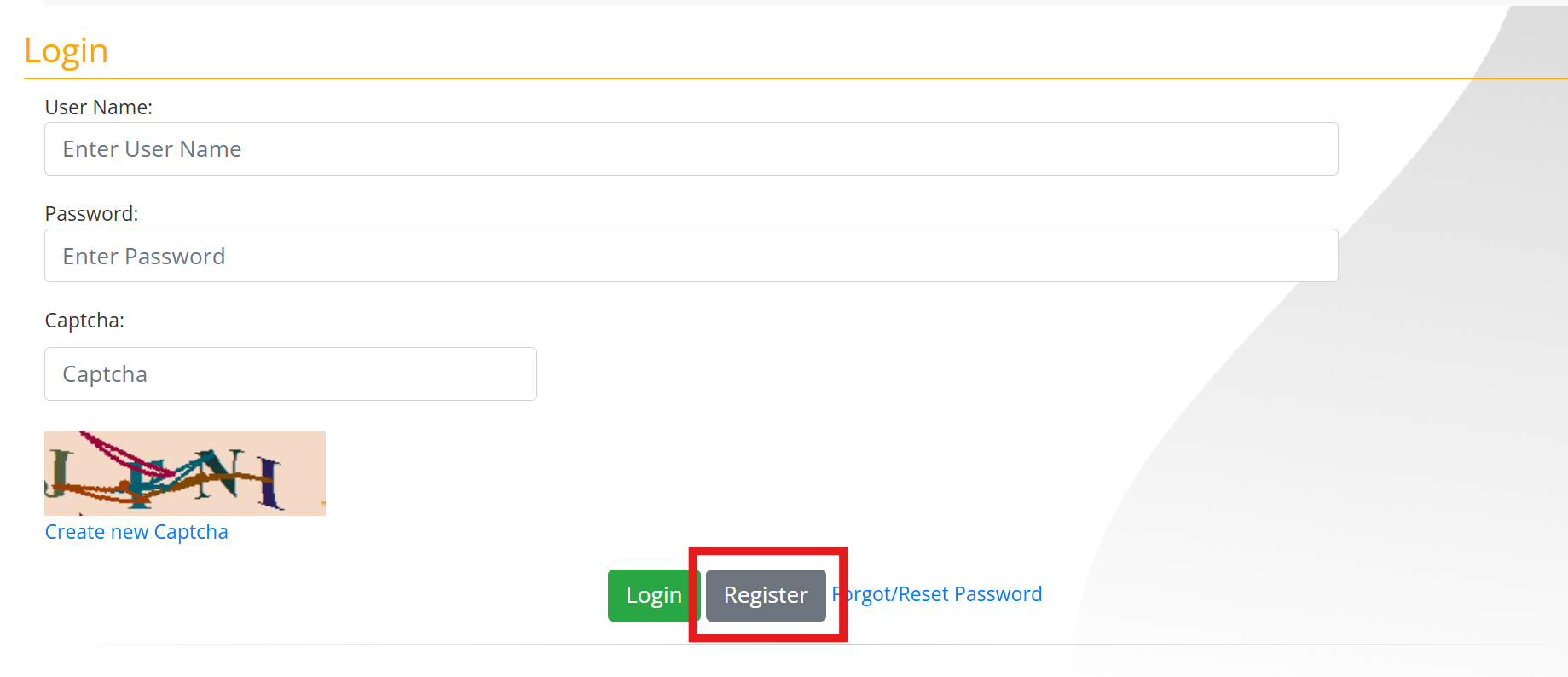
1.3 Complete the registration form
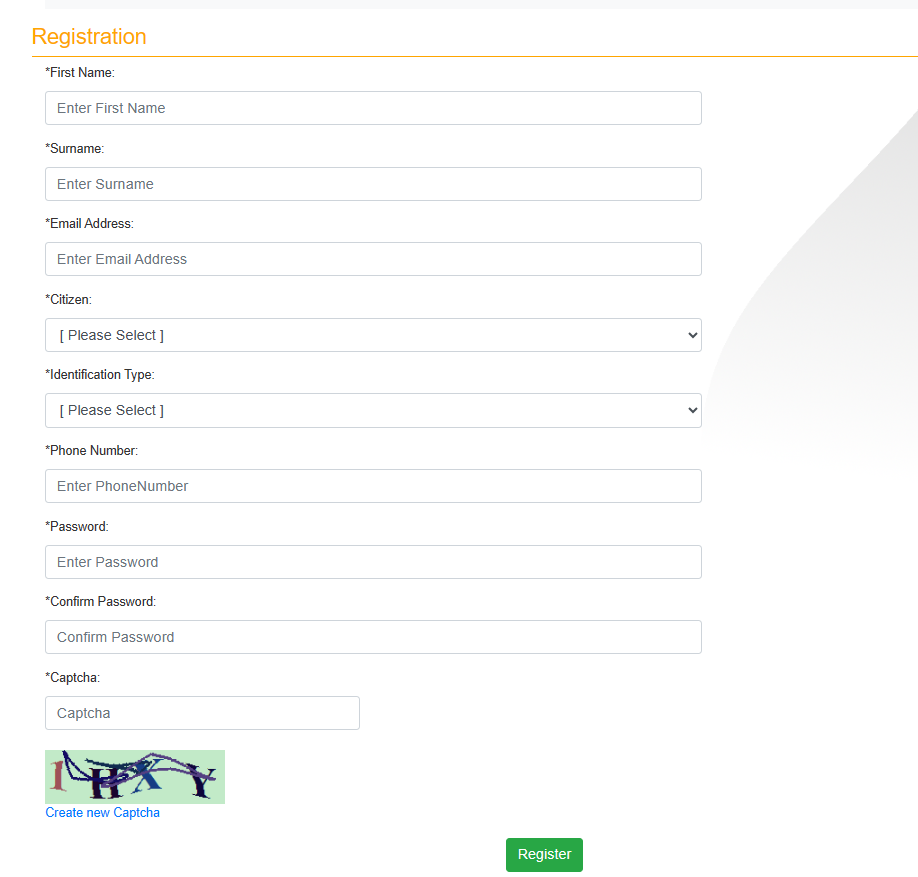
1.4 The registration process is a verified registration process. This means that an email will be sent to the email address supplied. Ensure that a valid email address is used.
The user will be required to click on the link inside the verification email. Please check the spam or junk mail folder if you do not receive the verification email.
A new verification email will be sent when the users log into the system and the verification process isn't completed.
2. Register your supplier details.
Once you have successfully registered and activated your portal user account, you can link one or more suppliers to your profile.
You will need to the following information to link your supplier data
- CSD Number
- Unique Registration number. This number is issued by CSD and is 36 characters long. It should be in this format 424926A5-****-43A2-****-75F8D79868CE
The link your supplier data, click "Register a new supplier" option under the Supplier menu
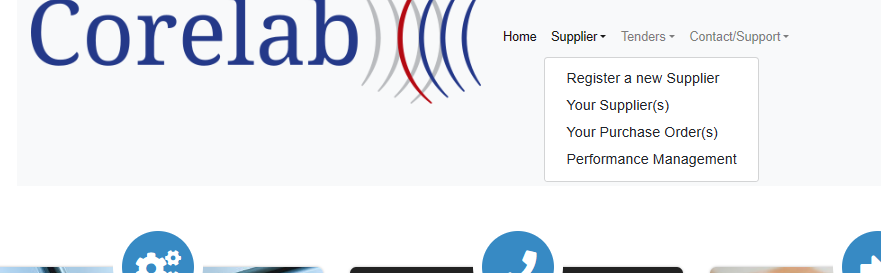
On the registration window you need to enter your CSD and your Unique Registration Number from Treasury.
Ensure that, both numbers are correct.
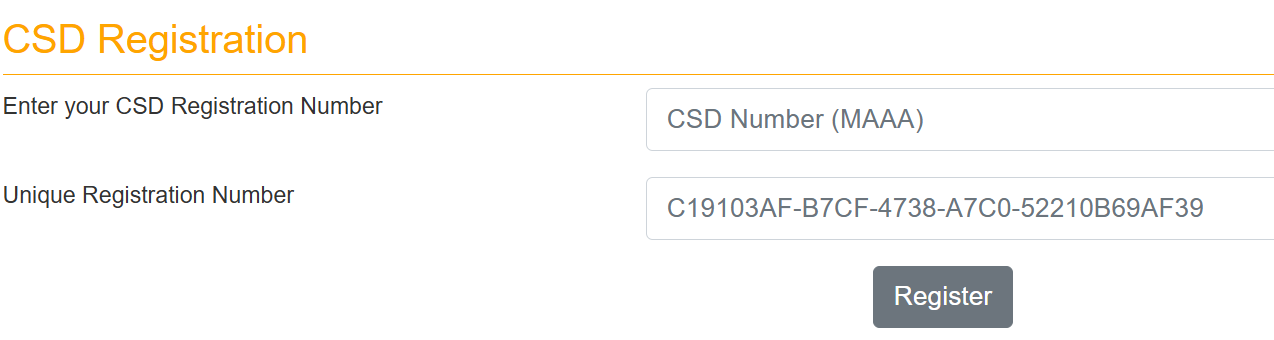
Note that the registration process can take a couple of minutes. Please stay on the window until the portal finishes downloading your data from the CSD database.
-
- Date Created
- 2023/12/07 16:23:09
- ID
- 1165