Overview
- n/a
-
Overview
Terminology
- Home: this is the starting point or home screen of the system. Access this page by clicking the “Home” link or the Home icon. Depending in your role in the organisation your home page might look different from the illustrations.
- Content page: This is the page in the middle and to the right of the window. This is where all data entities are displayed.
- Context Menu: These are menus on the left hand side. These menus will change depending on the data being displayed in the content page.
- Data entity: Logical business objects for example: Requisitions, suppliers or tenders.
Page Layout and navigation
The image below shows the:
Content Page: Page that shows business entities like requisitions or suppliers.
Context Menu: Menu with commands relating to the entity in the content Page.
Menu Bar: Used to navigate between the different modules in Green-Field.
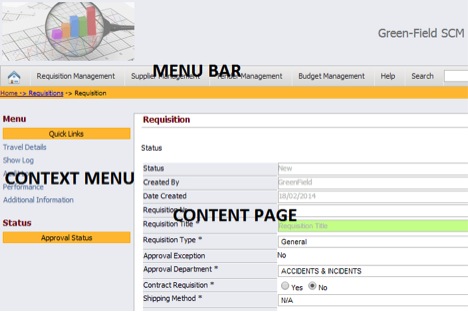
- Date Created
- 2020/04/07 16:02:59
- ID
- 1