05. Respond to a Tender
- Vendor Portal
-
Tender Response Manual
Summary of Instructions:
Navigate to the tender menu then select formal then click on current. This will provide a table format of the currently ongoing tenders.
To open a specific tender, you must click a tender number from the loaded list which will load the details of that specific tender.TENDERS → Formal → Current →Click Tender Number → Click Respond to Tender
Step. 1: You will need to log in by clicking one of the login links:
Use your username and password to login into the portal.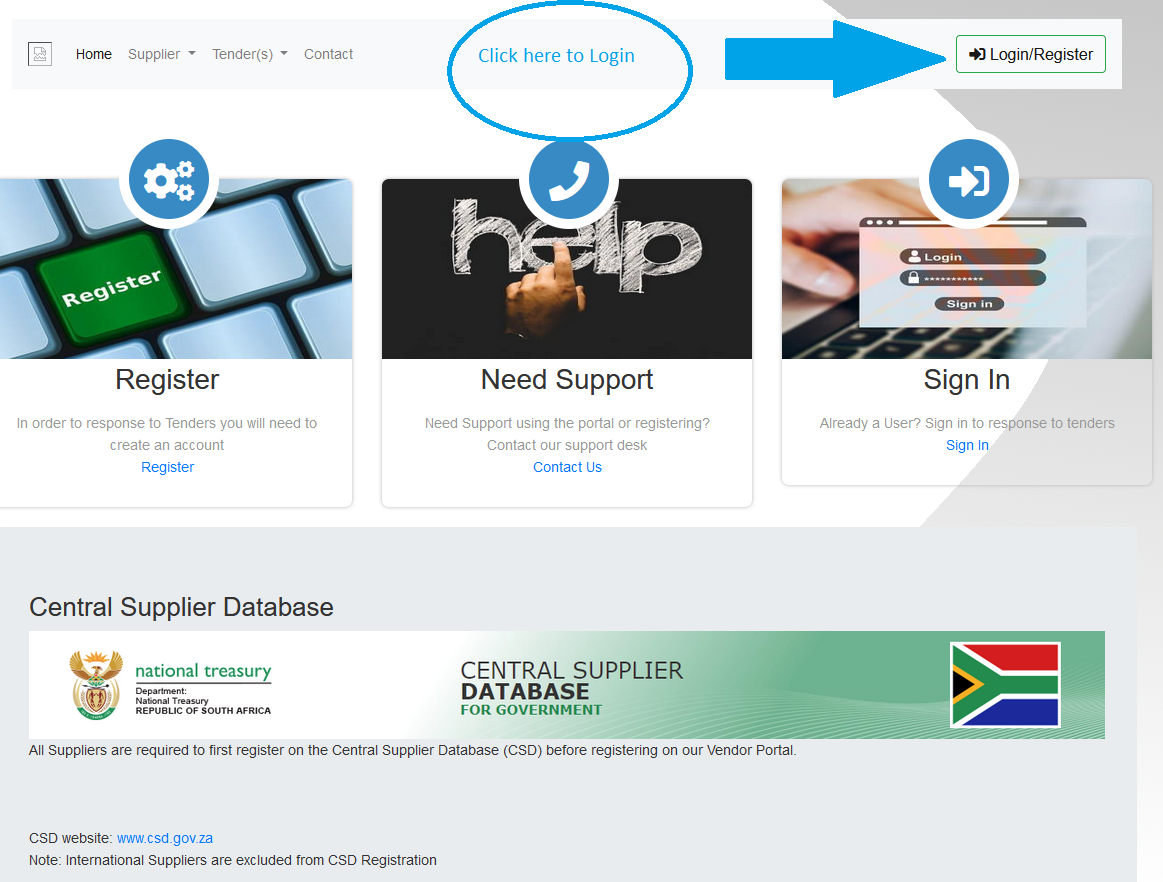
Step. 2: Then you will navigate to Current tenders by clicking “Tenders” Then “Formal” Then “Current”:
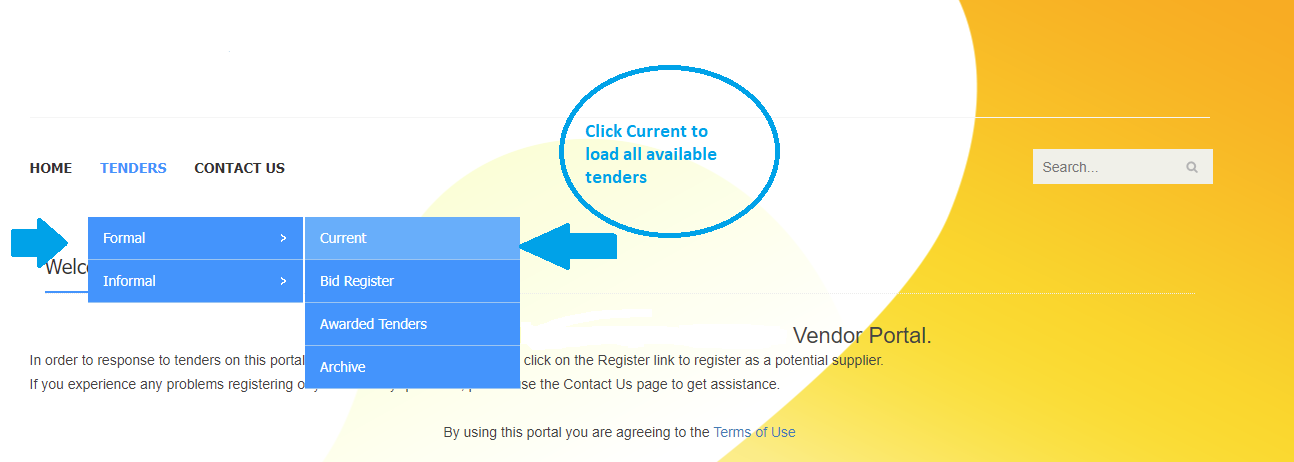
Step. 3: Then you can select the tender you want to respond to by clicking the link on the tender number
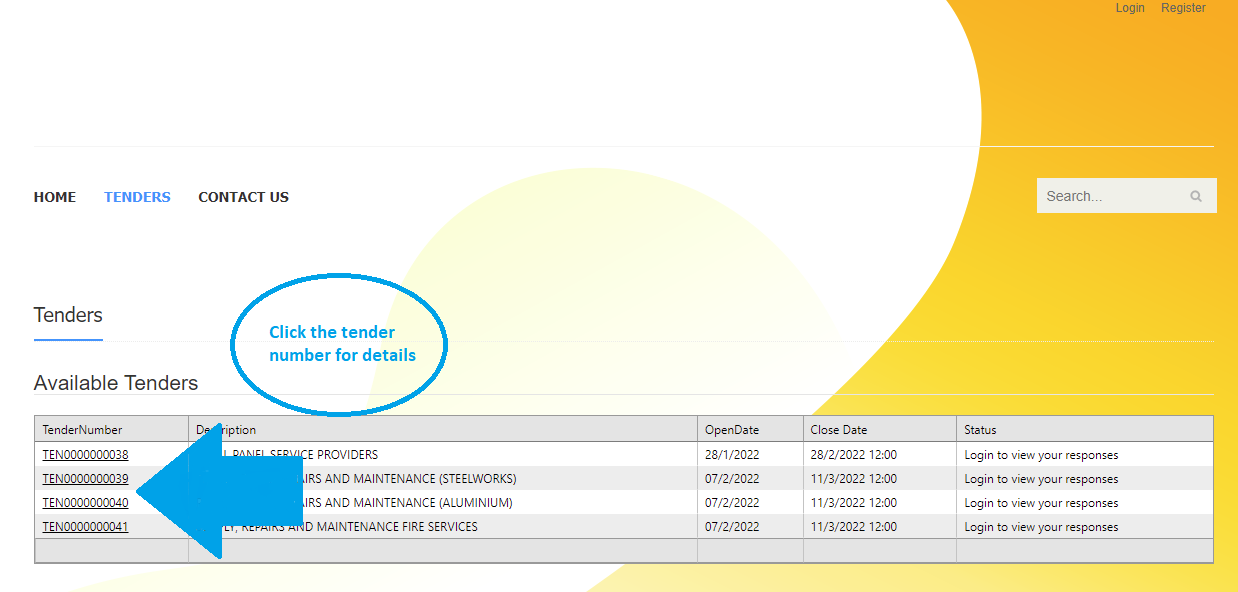
Step. 4: At the end of the tender details, you will find a button that reads “Click here to respond to this tender”
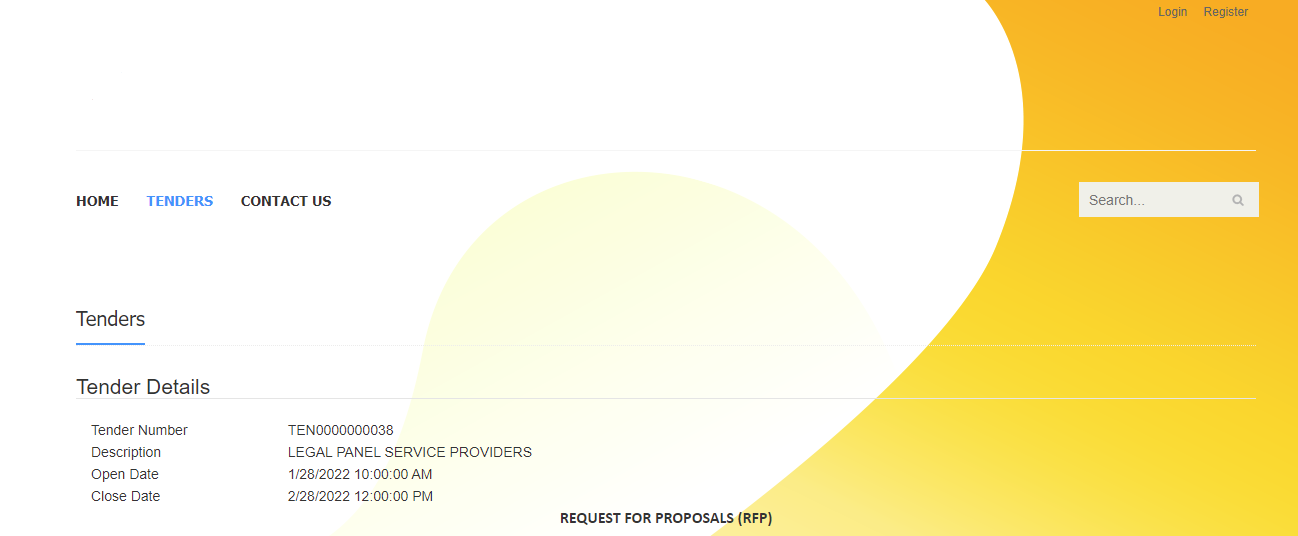
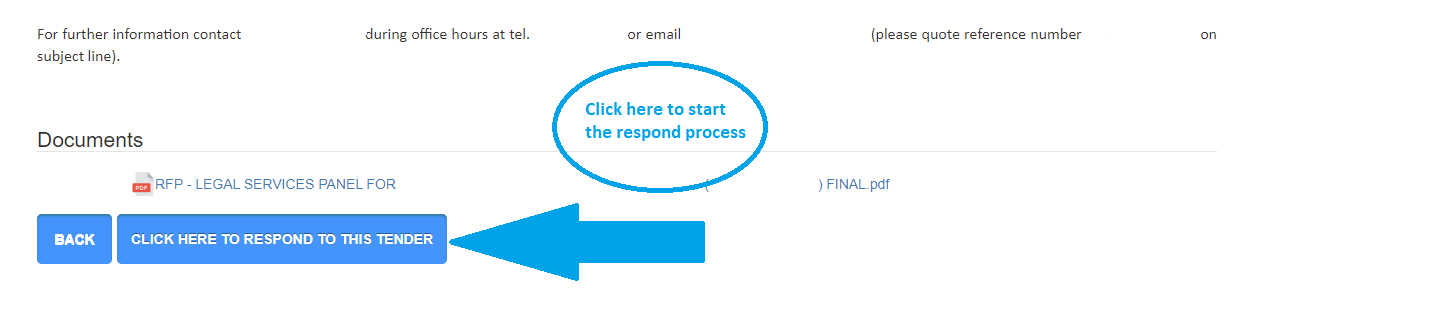
Step. 5: The capturing process is in the form of a wizard with the system showing you each step of the way
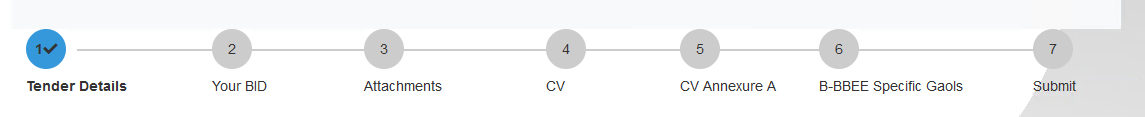
Once each stop is completed, click on the Save and Next button at the bottom of the window.
The system will now allow you to proceed to the next step if you have not completed the current step.
Once all the required information is completed, remember to submit your bid. Only submitted bids will be eligible for award.
- Date Created
- 2022/02/21 17:32:24
- ID
- 1151