Online Users (concurrent liceneses)
- Admin->Online Users
-
To see which users are online or to forcefully log off a user.
Some users my not log off properly and could just be closing the browser. In a case like this that user is still consuming a license.
The system administrator can forcefully log off such users by following the method below.
Or the offending users can simple sign back into the system. The system will allow them to since their session is still active. And then log off correctly.
That will free up the concurrent license.
Open the admin console by clicking the admin console menu
In the section marked "Online Users" will be the total number of users logged in.
Click the show users link to view which users are online
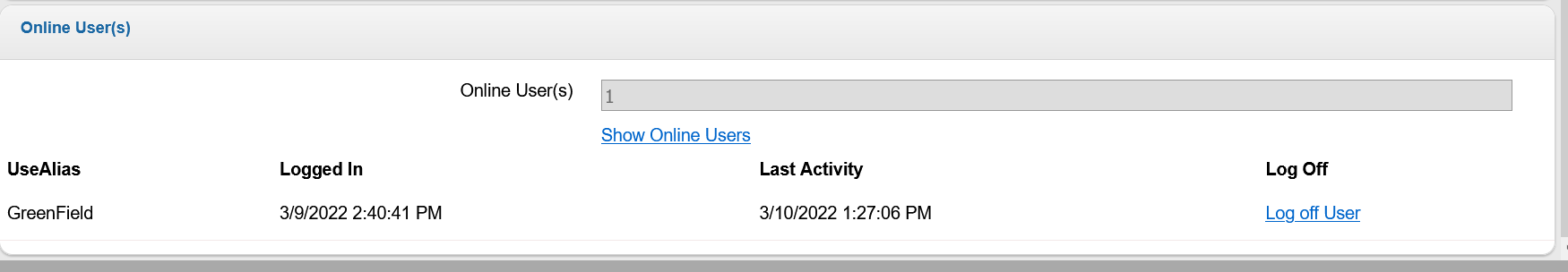
A user can be forcefully logged off by clicking the "Log off User" link.
Note that if that user was still active in the system any active transaction they are busy with will be cancelled and the user will have to authenticate again
- Date Created
- 2022/03/10 13:22:35
- ID
- 1152