Workflow(s)
- Admin->Setup->Workflow(s)
-
Custom workflows and tasks can be created and assigned to different transactions. For example
- Capturing Contracts
- Variation Orders
- Invoice Tracking
- etc.
A customer workflow is created by following these steps
- Create the workflow
- Assign tasks to each workflow object (if tasks is required)
- Assign users to roles. In the case where roles are used. Users must be assigned to each role per department.
- Assign the workflow to the relevant transaction type
Create Workflow
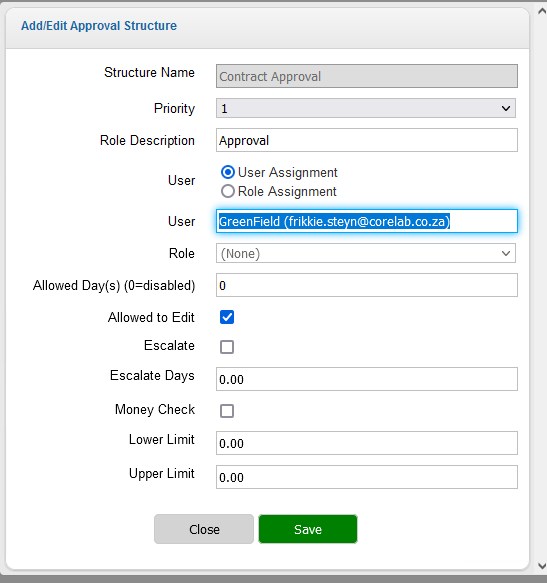
Assign Tasks to Workflow (if required)
Click the Assign task icon on the workflow you want to assign tasks to
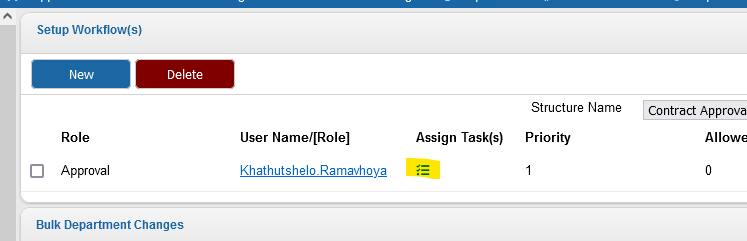
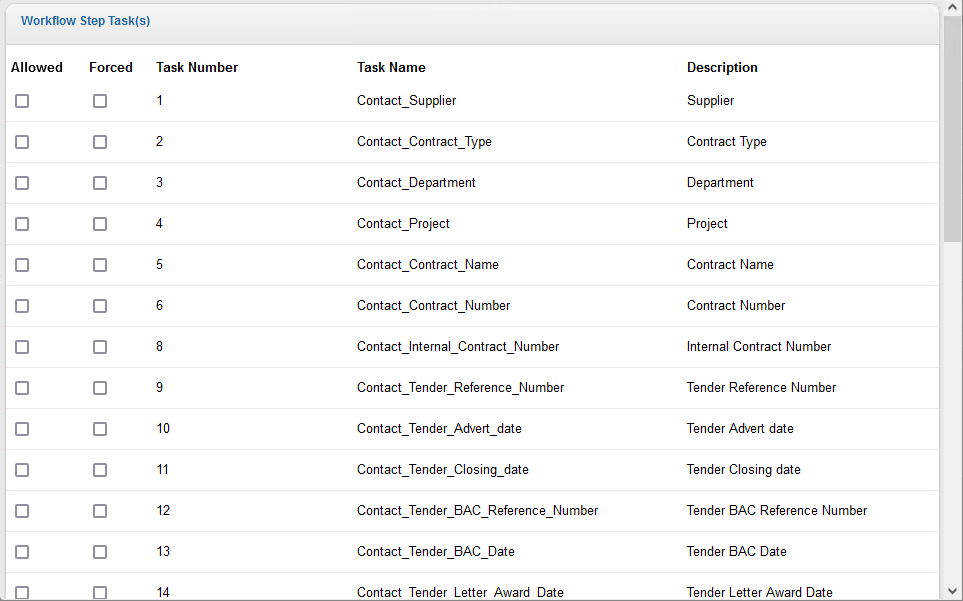
See adding more workflow tasks in order to add additional tasks
- Date Created
- 2022/09/30 12:34:00
- ID
- 1155