03. Responding to RF's
- Tenders -> Your RFQ's
-
The below list of pre-requisites that must be met by a supplier to be able to respond to RFQ’s sent to them, on the Vendor Portal.
- Valid Vendor Portal account;
- Valid Supplier registration on the registered account; and
- The Supplier registration must be on an active status.
1. The supplier will be notified by form of an email similar to the one below when an RFQ gets issued to them. To access the RFQ, click on the link provided on the email “Click here to Access The Portal”
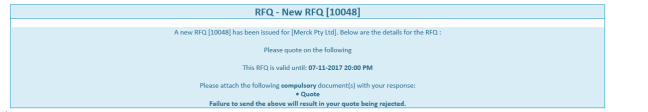
Ensure that you log into the vendor portal with your user account.
Click on Tenders -> Your RFQ's
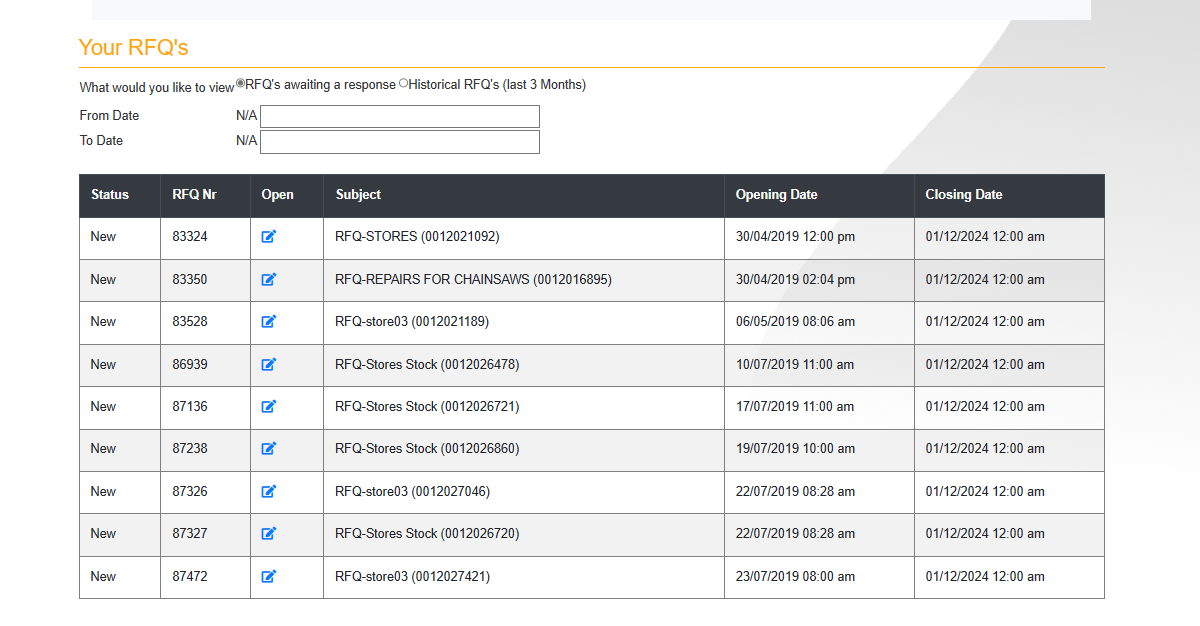
You will see a list of all RFQ still open that has been sent to you. You can only view RFQ's that your issued to your company.
To respond to a RFQ click on the open link
You need to capture your prices per line item and upload all the required documentation. P
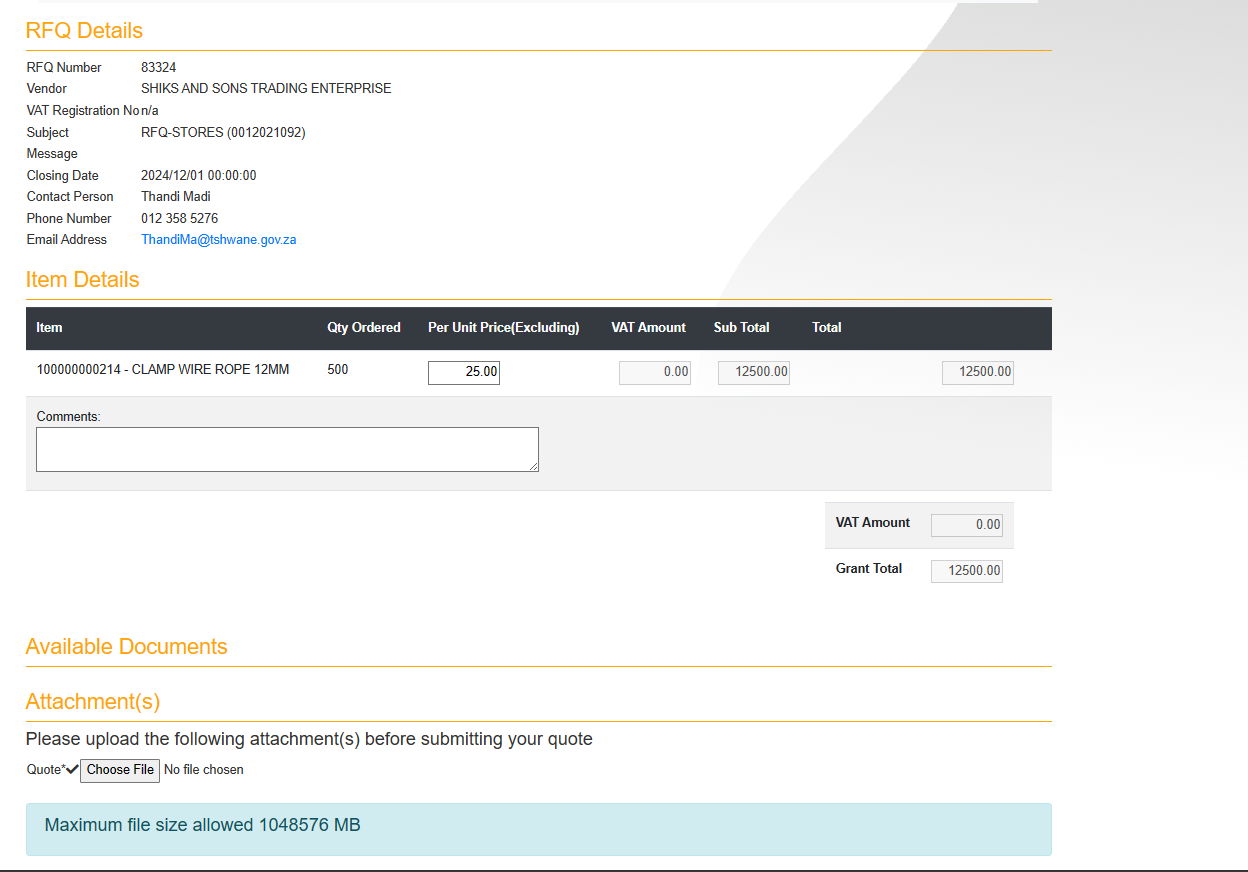
You can save and edit your quote as many times as you like.
Remember to submit your BEFORE the expiry date. Only quotes submitted will be eligible for award.
- Date Created
- 2023/12/07 16:57:32
- ID
- 1167