04. Reset Password
- n/a
-
Vendor Portal Password Reset
In order to reset your password on the Vendor Portal
- Navigate the Vendor portal home page.
- Click on the "Login/Register" button
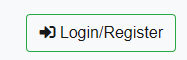
- Click on the "Forgot/Reset" password link
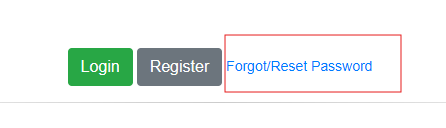
- Enter your username and click the "Send Request Link" button
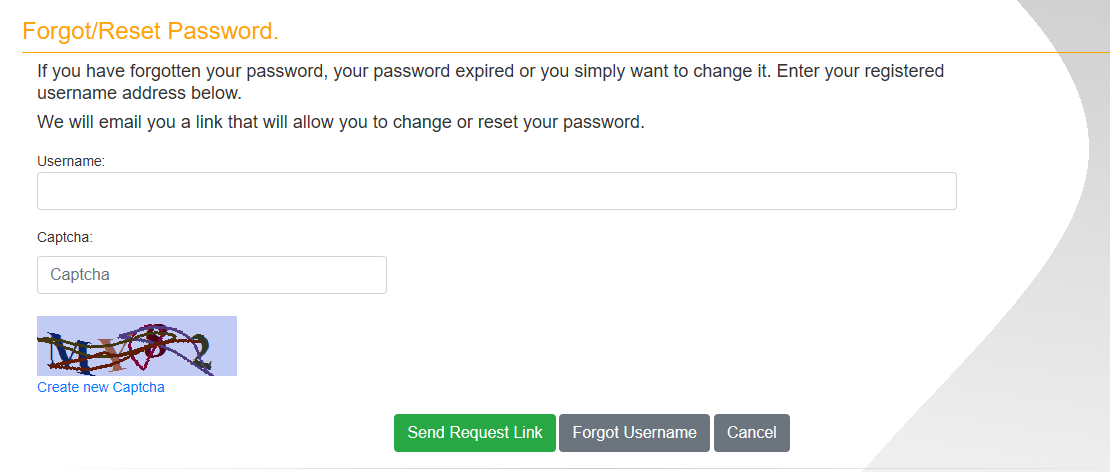
- You will receive an email with link, follow this link and select a new password
- Date Created
- 2024/08/05 08:01:19
- ID
- 1170