01. Tender Window Layout
- Tender->Tender Window Layout
-
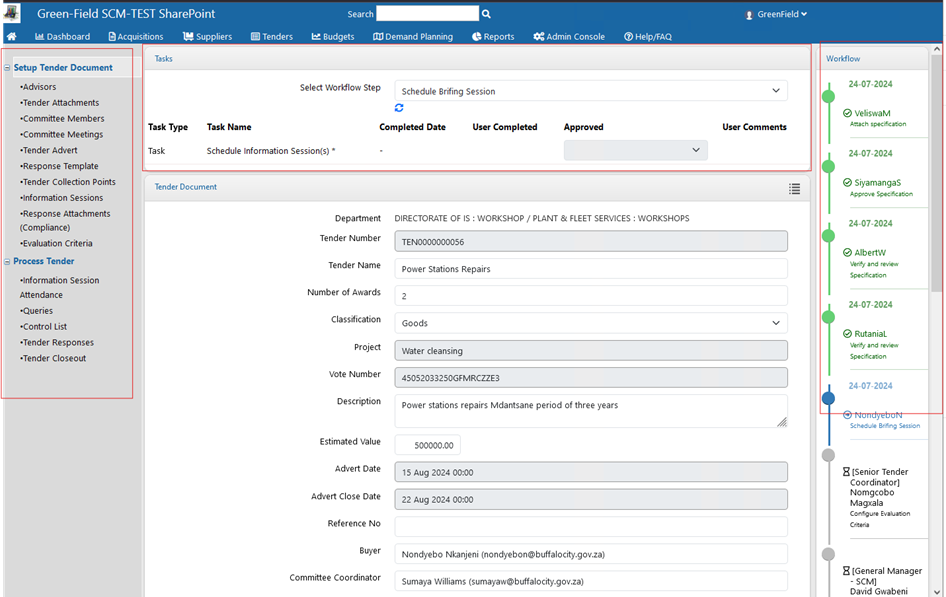
The main tender window is divided onto three sections
Tasks: This section shows the current assigned user what their role and responsibilities are. The system will mark the relevant tasks as completed once the user has executed their mandate. Each will have one or more tasks to complete. It will be different depending on the workflow step.
Workflow: This section shows the tenders current workflow stage relative to the entire workflow
Context Menu: The context menu has two parts
- Setup Tender document. This covers all the setups that needs to completed by the users at different workflow steps.
- Process Tender. This is for processing the tender once the advert has closed.
- Date Created
- 2024/09/17 11:44:05
- ID
- 1177