06. Evaluation Criteria
- Tender -> Setup Tender Document -> Evaluation criteria
-
The evaluation criteria or scorecards is the weighted scorecard that will be used to evaluate each response against the set criteria.
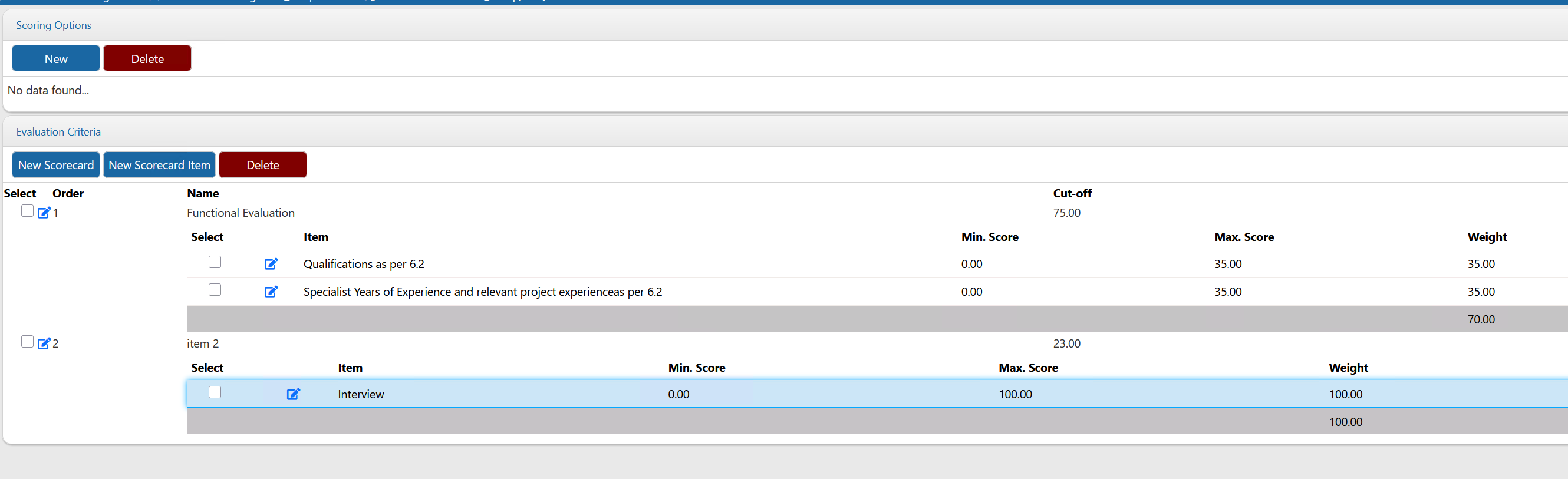
The criteria window is divided into two parts.
- Scoring options: This is used when the BEC committee members will be scoring by selecting the score based on a predefined list of values. When the scoring options section is left blank the user will score by entering a numerical value for each criteria.
- Evaluation criteria: The criteria the BEC committee members will use to score each bid response. This is a weighted scorecard. Any number of criteria can be created, the overall weight of the items must equal 100%. The system will not allow you to continue if this isn’t the case
Each tender can have one or more evaluation scorecards, each with its own function cut-off.
Bidders will be evaluated against each scorecard and must pass the functional cut off before proceeding to the next evaluation stage.
To create a new scorecard, click "New Scorecard"
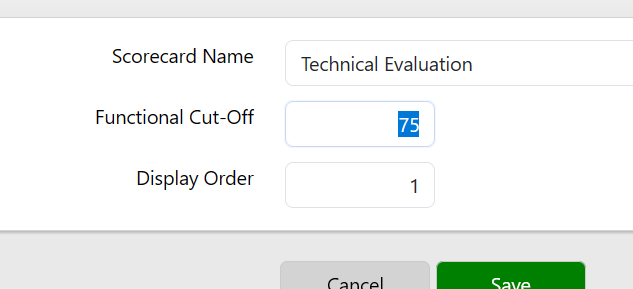
Scorecard Name. The name of the assessment card
Function cut-off.
Display Order. The display order determines the sequence in which the evaluations will be done.
To create a new evaluation or scorecard item click "New Scorecard Item"
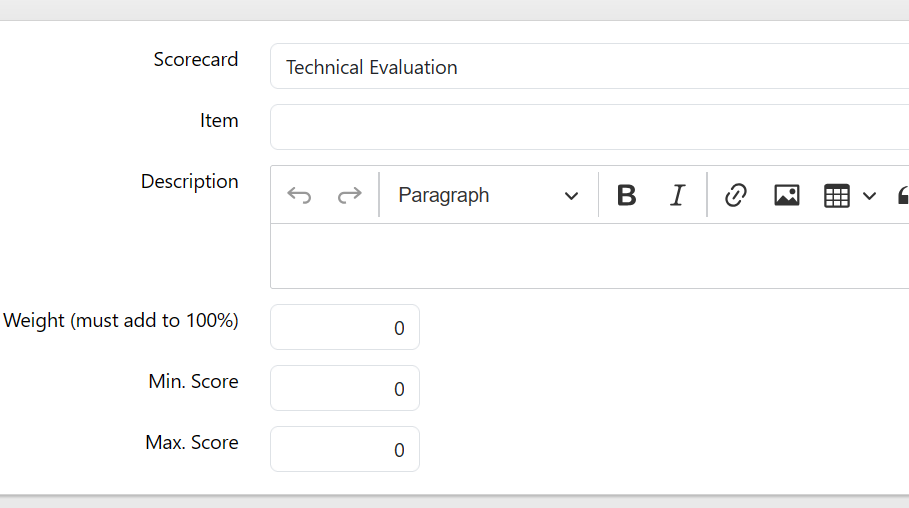
Scorecard: Select the scorecard the new evaluation criteria must be assigned to.
Item: The name of the criteria that will be evaluated.
Description: A detailed explanation to the committee member on how to score the relevant item.
Weight: The weight of the item.
Minimum score: The lower score a bidder can score.
Maximum score: The higher score a bidder can score.
- Date Created
- 2024/09/17 12:02:19
- ID
- 1184