Grant User Access to a department
- Admin -> User Setup -> User(s)
-
In order for users to view transactions for specific departments, the user must be granted access to that department.
To grant a user access to a department, navigate the user maintenance window and load the user account.
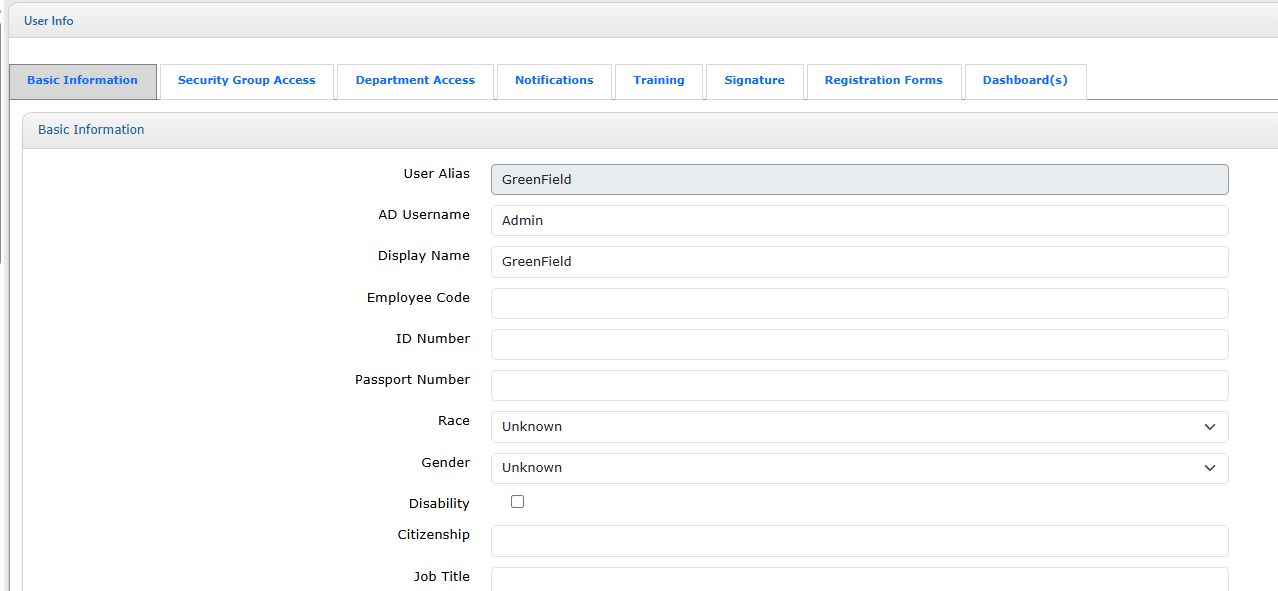
Click the Department Access Tab
Search for the new department in the department access field.
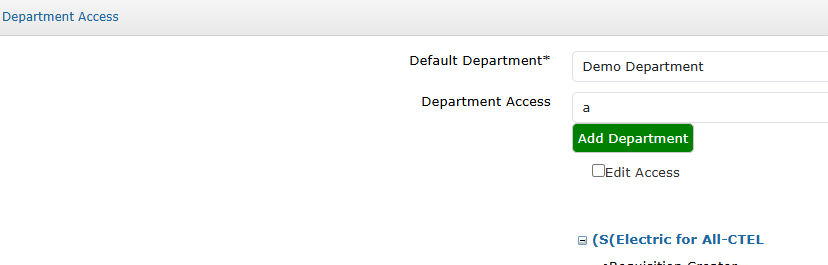
Click the Add Department button
Navigate to the bottom of the window and click Save
- Date Created
- 2025/01/17 11:41:30
- ID
- 2181