Integration Log
- Admin ->System Tools -> Integration Log
-
The system's integration log keeps record of all ERP interfaces, the log contains successful as well as unsuccessful calls.
To check the integration log the user needs to know what date the transaction occurred on. This can normally be found on the audit log of the transaction.
Navigate to the integration log page using the menu link above.
Select the from and to dates. It's a good practice to use dates one day earlier and one day after the event to ensure that the event is included in the log.
Find the relevant transaction by checking the dates
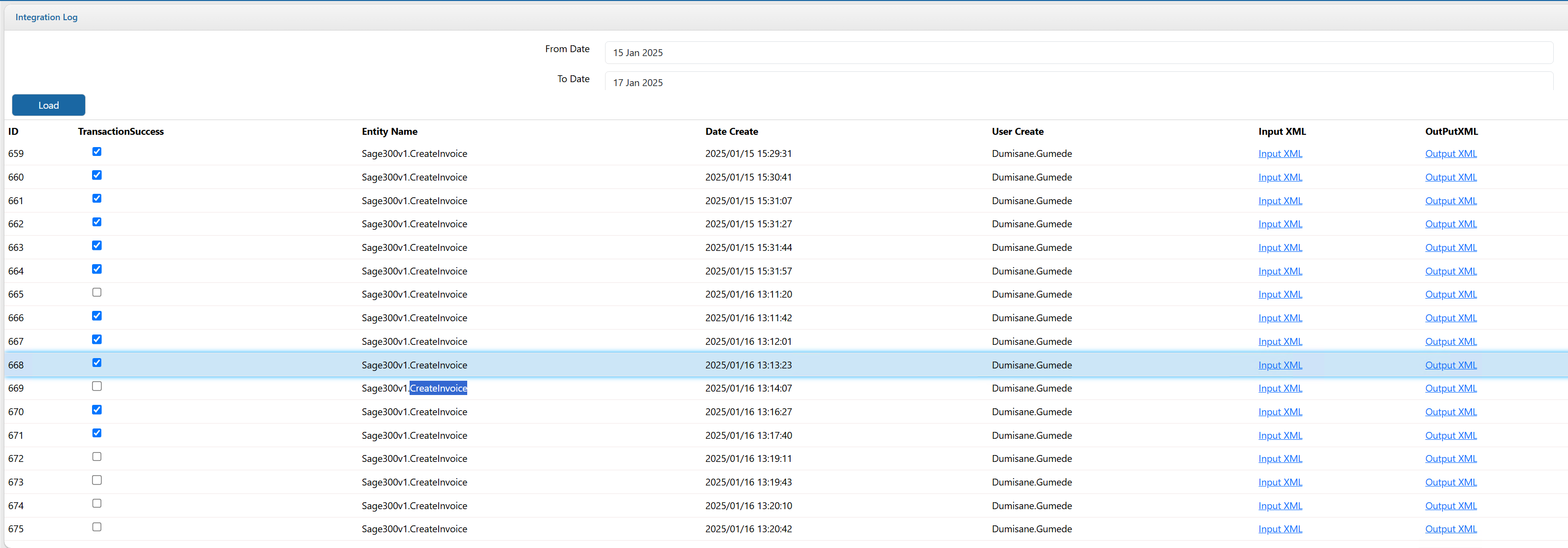
Download the output file to view the error message returned from the ERP system.
Depending on the ERP system used, this data could be XML or json based. Open the downloaded file in notepad to view the content
- Date Created
- 2025/01/20 17:45:53
- ID
- 2182