Debit Orders
- Processing -> Finance ->Debit Orders
-
Debit Orders
Debit orders are processed in two phases.
1. Creating and Exporting the debit order file. The system creates the export file and upload to the financial institution automatically.
2. Processing the return file. Return files will contain data relating to the latest upload file but can also contain data from other debit orders that have failed.
When a successful submission message is received the system will assume the debit order was successful. A reversal transaction will create if the debit order fails at a later stage
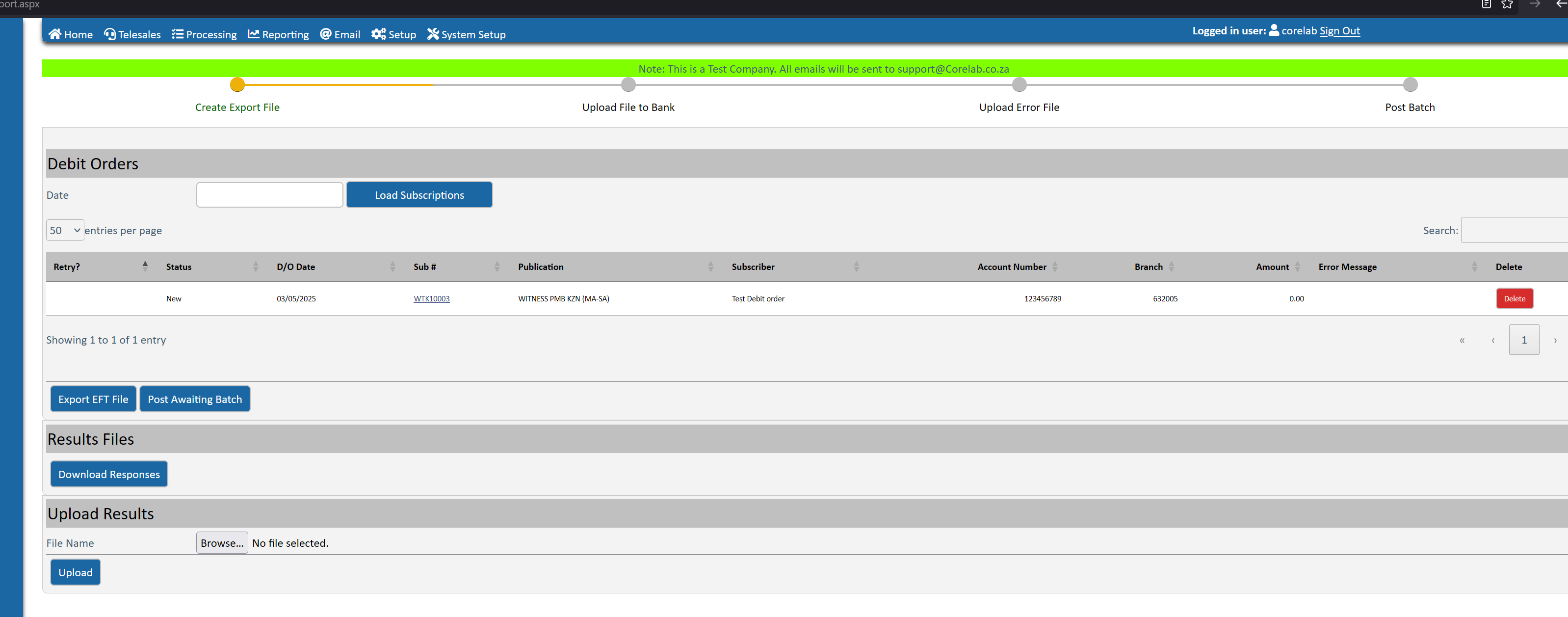
1. Select the debit order date.
2. Click the load subscription button. This will load all the subscriptions that are due.
3. Verify all the debit order to be run.
4. Click Export EFT File. This will create the EFT and upload it to the financial institution.
The transaction will await a success message from the EFT gateway before marking the debit order as successful.
The transaction will remain in the view with the status awaiting feedback. You can also use the Debit order report to view and export the results of a debit order batch
5. Download Responses will read the return files from the EFT gateway. The list of files returned may be for different batches
The filenames indicate if the uploaded batch failed or succeeded.
"FAIL" indicate that the imported file was rejected.
"REPLY" indicates that the transactions was accepted by the banking system, but it does not indicate that all the transactions was successful.
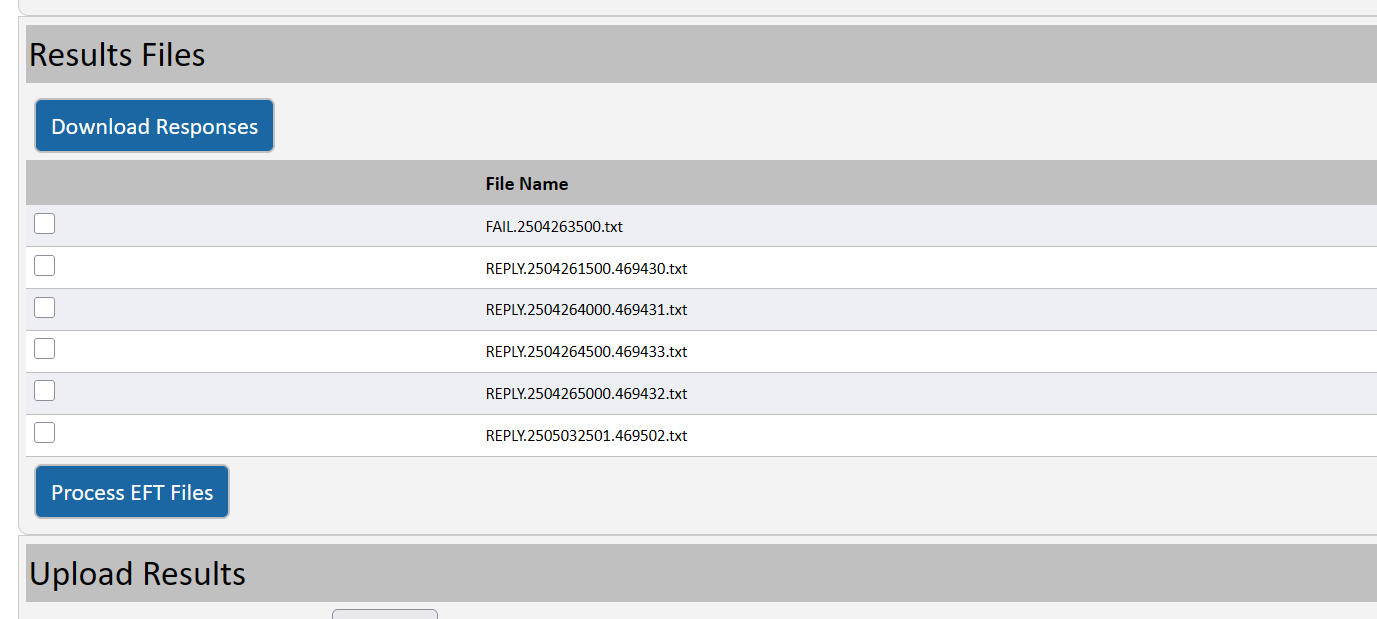
6. Select the files to process and click the "Process EFT Files" button
Success
When a transaction is returned as successful, the contract's ledger is updated with the debit order amount.
The system will check if the number of debit orders succeeded matches the planned number of payments. If the full amount is paid up the contract record is marked as paid.
The banking record's payment amount is increased by the debit order amount.
Failed
When the payment is returned as failed. The contract is placed on hold.
- Date Created
- 2025/05/03 11:02:17
- ID
- 2193