User Roles or Company Structures
- Admin->Company Structure
-
User roles or company structures are used to assign user to roles and then given these roles certain responsibilities within the system. This allows for easier maintenance and user replacements.
Users are assigned to roles within a department. Meaning a user can have multiple roles and different roles for different departments.
Roles can be created in a hierarchical manner to allow same level (and higher) substitutions and replacements.
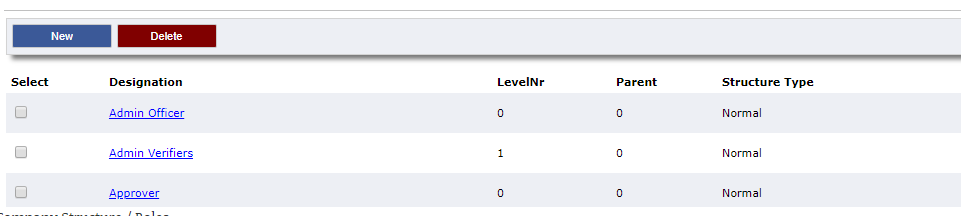
Company Structure / Roles
- Designation: The name of the role
- Level Number: Indicates the level of the role with relation to the rest of the structure. Set to 0 for a flat structure
- Parent. Select the parent role (if this is a child role). Select None if you are using a flat structure or you are creating a parent element.
- Structure Type
- Normal: Generic role
- Requisition Creator Role: Indicates that a user will be able to create requisitions for a certain department if they are assigned to that department.
- Approval Role: Indicates this is a approve role within a workflow.
- Single User Per Department: When this is selected the system will not allow multiple users to fulfill the same role for the same department.
- Date Created
- 2020/04/17 15:15:59
- ID
- 32