Moving Transactions
- Admin->System Tools->Move Transactions
-
Moving Requisitions
Requisitions can be moved in two ways.
- Moving requisitions form one user to another can be done via the Admin console. (You will need appropriate security permission to access this feature). This is recommended when moving more than one requisition,
- From the main requisition window. This is recommended when moving individual requisitions .
Only requisitions that's in progress can be moved. Only users with relevant security will be able to move requisitions.
In the current assigned user field select the user the relevant requisitions are currently assigned. The system will load all requisitions currently assigned to the selected user.
- Select the requisition you want to move checking the select box.
- Select the user you wish to assign the relevant requisitions to.
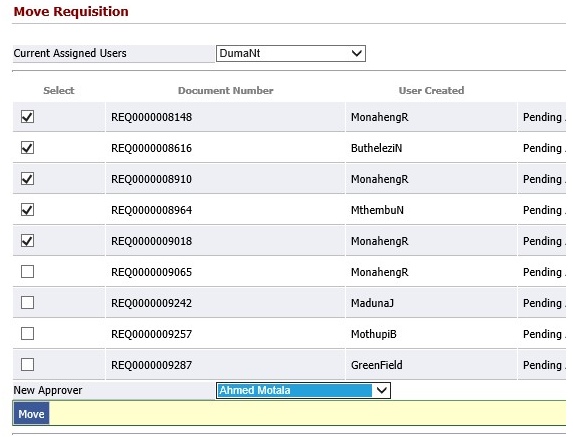
Moving Requisition
When moving a requisition the following users will be notified
- The Current assigned user
- The newly assigned user
- The user doing the actual move (current logged in user)
Single Requisition Moving
Open the relevant requisition by using the search feature. Click the popup menu and select move requisition. You will have to enter the new user name of the user you are moving the requisition to and supply a reason.
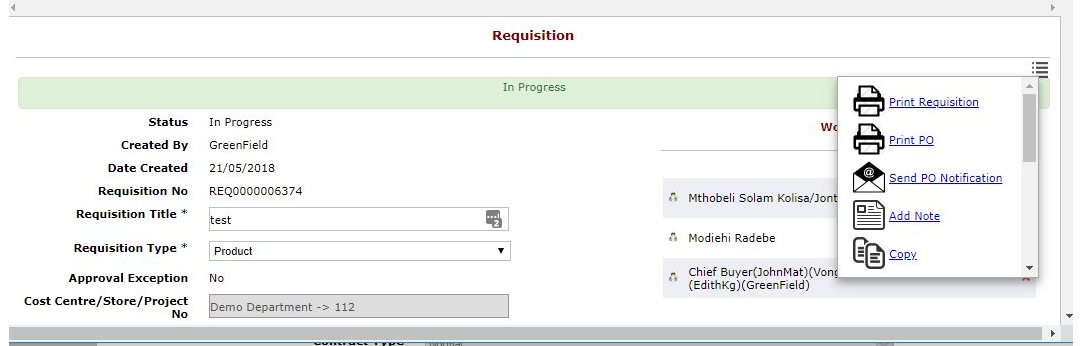
- Date Created
- 2020/04/17 15:22:29
- ID
- 35