Capture RFQ responses and awarding.md
-
Capturing RFQ responses and awarding
The user will be able to view all quotes requested as well as the responses to these quotations. To request new quotes click the "Quote(s)" button at the bottom of the page. If different commodities have been used for different lines quotations will have to be requested for all the commodities. This is due to the fact that different commodities can be supplied by different suppliers. Although Green-Field fully supports multiple suppliers for the same requisition it is not recommended To edit RFQ Reposes manually the user can click on the "Open" button next to the response reference number
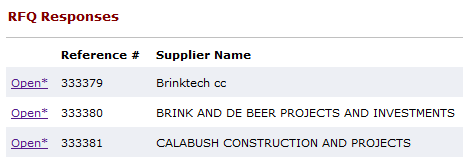
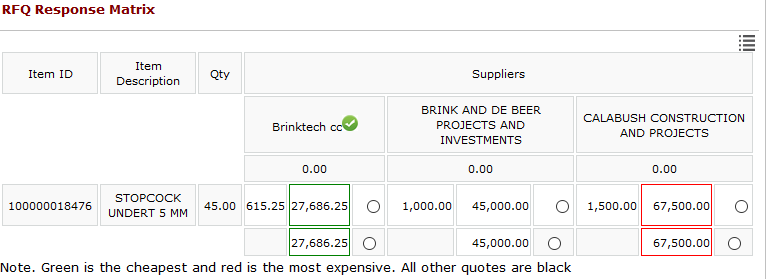
The supplier marked with a green tick is the recommended supplied based on the supplier ration logic and prices. The user does not have to use the recommended supplier it is only a recommendation. Green-Field will automatically select suppliers that are valid on CSD. These suppliers will be emailed requesting quotations. A custom message can be included in the email. The user will have to specify a quotation closing date and time. When suppliers are not valid on CSD users can still request quotations but Green-Field will not select that supplier as a candidate. Suppliers marked with a red “X” is not in an active state. The user will not be able to request quotes from inactive suppliers. For each RFQ generated the user must capture the response from the supplier. This can be done by clicking the “Edit” link on the relevant RFQ on the Quote(s) content page. Green-Field will automatically evaluate the quote based on the 80/20 and 90/10 calculations. Depending on your security setup the supplier that gets awarded the requisition could be limited to suppliers that have submitted responses to the RFQ. The user also has the ability to attach documents relating the RFQ.
- Date Created
- 2020/04/07 16:02:59
- ID
- 4