Deploy report to reporting services (ssrs)
- n/a
-
Open SQL server's reporting manger
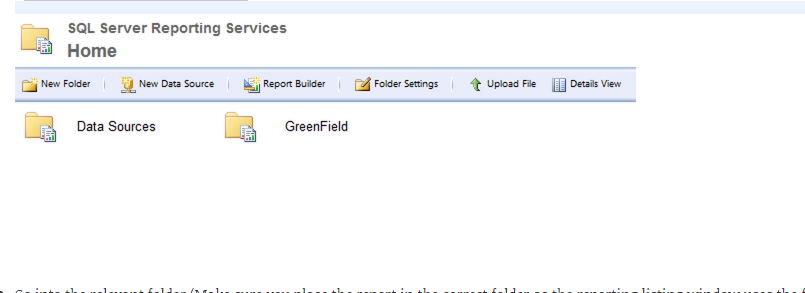
- Go into the relevant folder (Make sure you place the report in the correct folder as the reporting listing window uses the folder structure)
- Click "Upload File" on the toolbar
- Upload the report (rdl file)
- Set the Datasource by going into the report properties
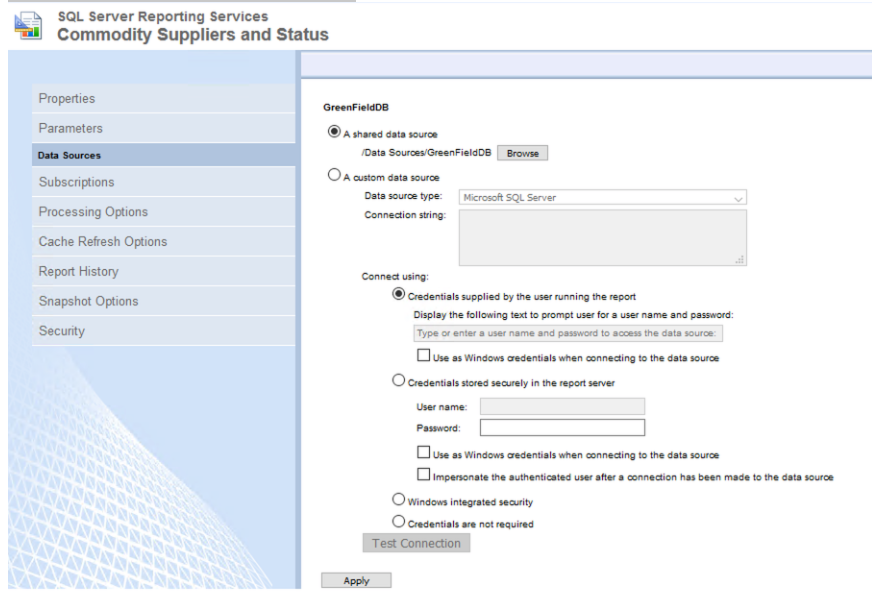
- Click browse and select the correct datasource
- Click the Apply button
Green-Field will automatically find the new report and display it in the report listing
Updating Data source's
If the Green-Field database is moved to another server the reports data source must be updated.
All the reports shares the same data source so only the one needs to be updated.
- Open the data source and update the connection string
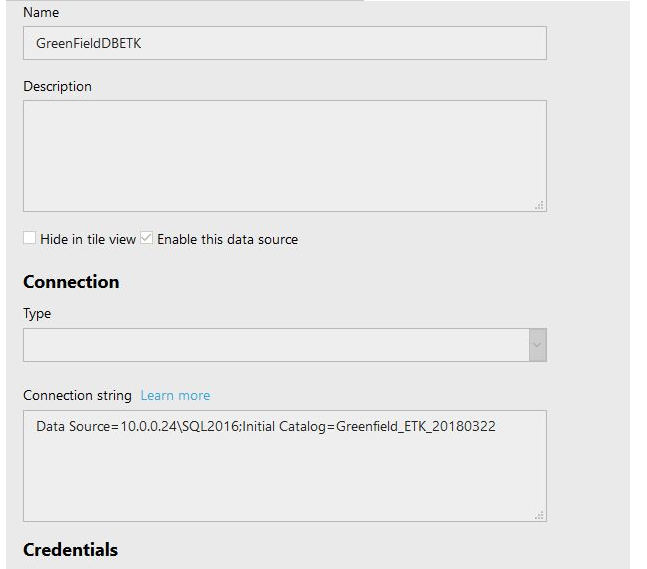
- Date Created
- 2020/04/20 18:08:33
- ID
- 46