01. Create Requisition
- Home ->New Transactions ->Requisition
-
Create Requisition
To create a requisition the user must have access to the requisition creator role for that department.
Users can only create requisitions for departments they have access to.
Creating a requisition is completed in three steps.
- Create Requisition
- Add one or more line(s) to the requisition
- Request Approval. This process will initiate the workflow and notify the approver of the pending transaction.
A requisition can be created and saved. The user can edit the transaction as long as approval has not been requested.
Saved transactions will be under the "Saved Transaction" menu on the home screen.
Step 1: Create requisition
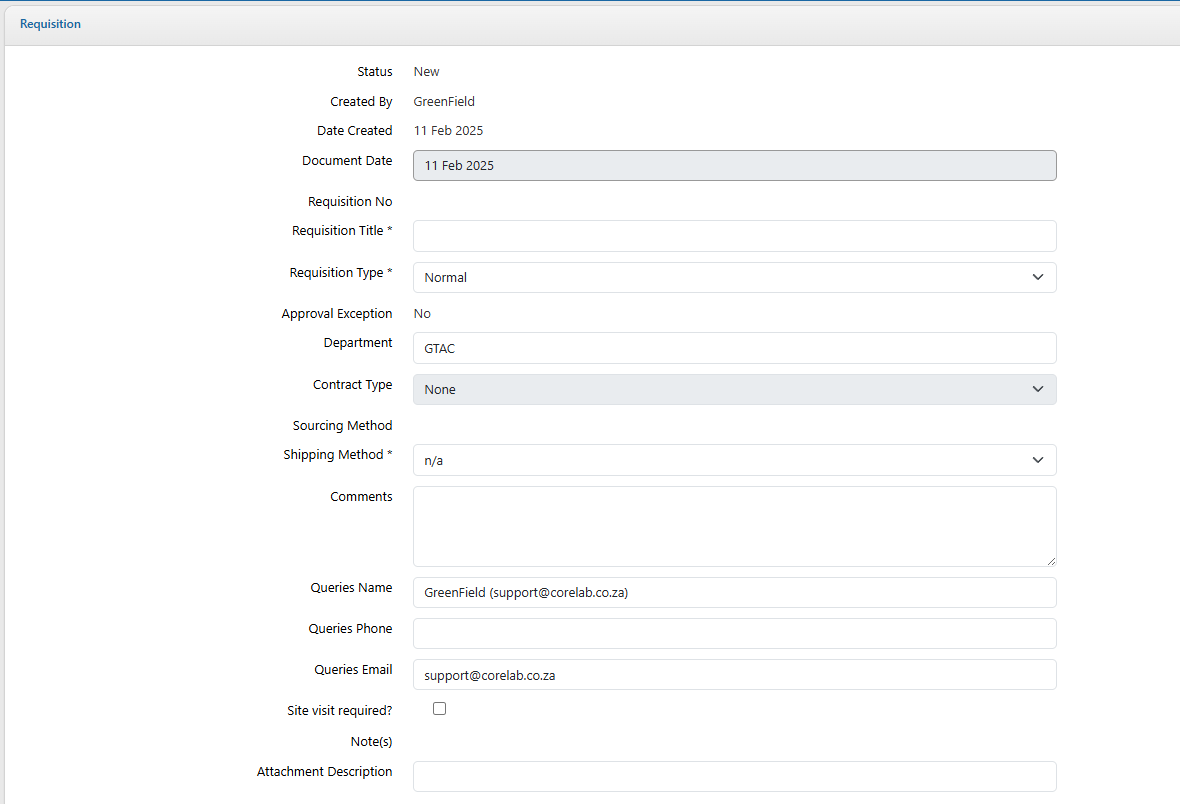
Step 2: Click Add new Line
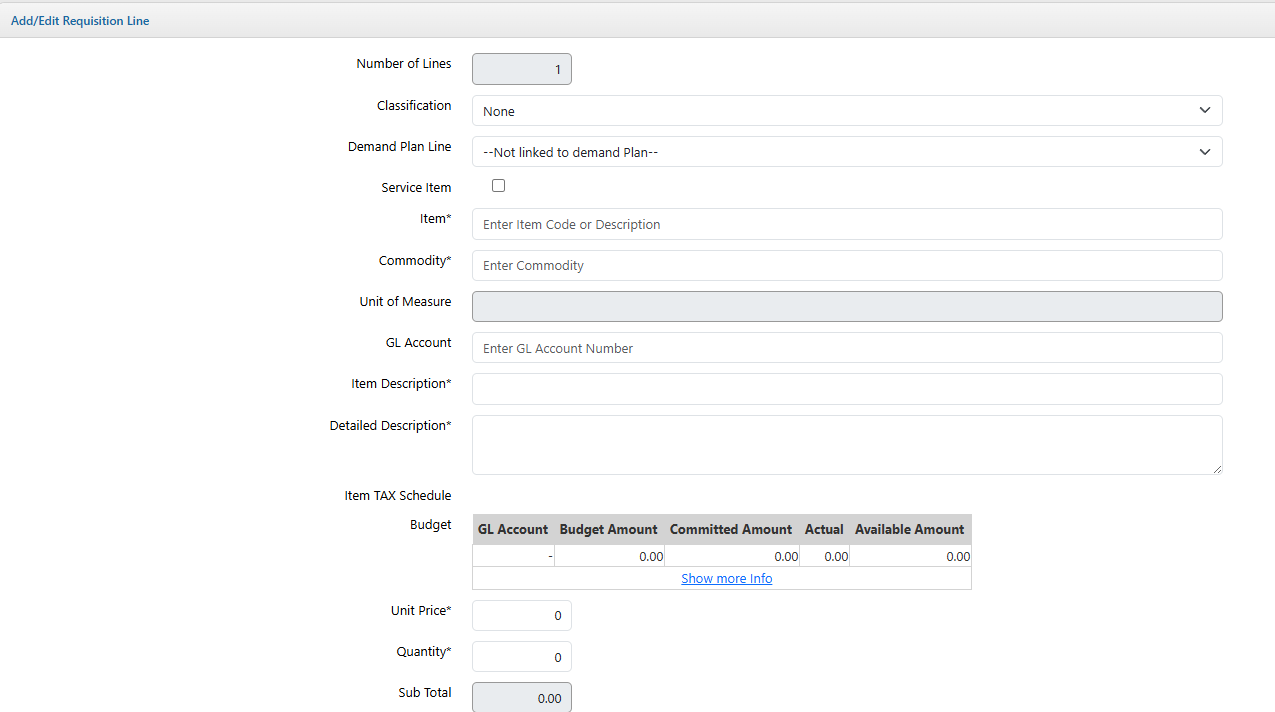
Depending on security settings transaction may fail of there isn't budget on the GL account. In these cases, a reallocation of budget must be done or another GL account must be selected.
The user can add as many lines as required.
Step 3: Request approval
- Date Created
- 2020/04/07 16:02:59
- ID
- 5