Initiating the budget process
- Budget Management->Initiate Budget Process
-
The start the budgeting process the budget must be initiated. When a budget is initiated the following happens:
- A new budget is created in Green-Field for all the active GL accounts in Great Plains.
- The GL accounts are assigned to the relevant capturer for capturing.
- The capturers are notified via email that they need to complete the budgets relating to their departments
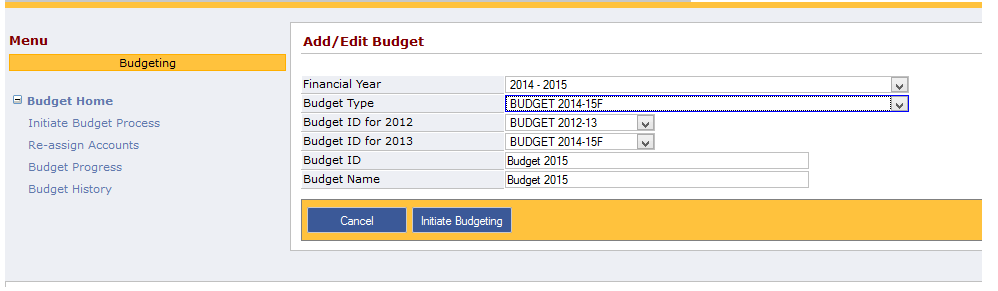
-
When creating a budget please take note of the following:
- Financial year: Select the financial year to which the new budget will relate.
- Budget Type: When creating a budget you can use an existing budget for initial budget amounts. Or you can use a zero based budget. This will be a budget with 0 values budgeting for all the GL accounts.
- Budget ID for XXXX: Select the appropriate budget for the relevant year. These figures are displayed to the users when completing their budgets.
- Budget ID: The budget ID of the new budget.
- Budget Name: Descriptive name of the budget.
-
Note that you can only have one active budget at any point. If you want to create a new budget you will have to void the existing active budget. (Also see voiding budget section)
- Date Created
- 2020/05/11 15:38:15
- ID
- 78