Approving or Rejecting a Budget
- n/a
-
When a budget is submitted for approval the approver will get an email notifying them of the pending approval. The budget will also appear on the user’s home screen.
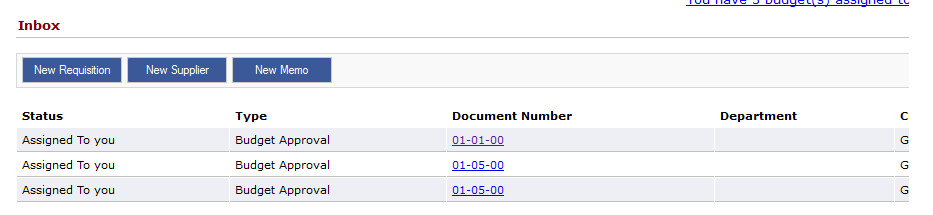
To open the budget click in the GL account. As the approver, you will not be allowed to edit anything. You will only have an option to “Reject” or “Approve”. When rejected, the budget will go back to the user who captured it for correction. The user will then re-submit the budget for approval.
After approving, the budget will be submitted to the next approver.
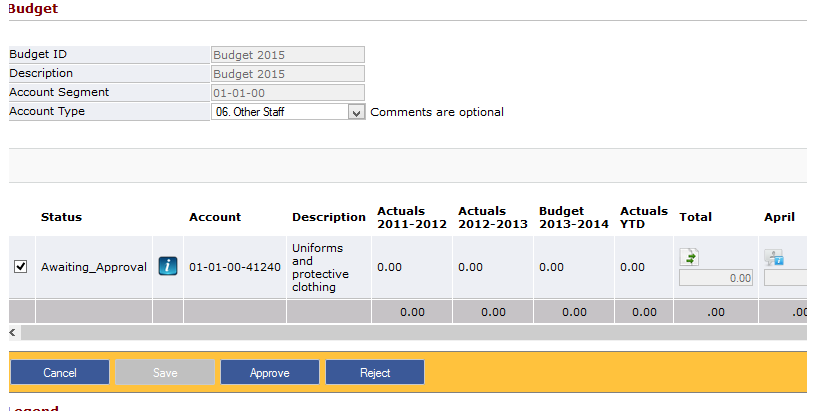
- Date Created
- 2020/05/11 15:44:56
- ID
- 83